Top 10 Best Workforce Management Software in India

Workforce management (WFM) refers to the strategic process of optimizing employee productivity and operational efficiency within an organization. It encompasses a range of activities, including planning, monitoring, and managing staff to ensure that the right number of employees is available at the right time. WFM aims to align workforce capabilities with business goals, ensuring effective resource allocation and enhanced performance.
What is workforce management software?
Workforce management (WFM) software is designed to help organizations manage their workforce efficiently. This software plays a pivotal role in a variety of functions:
Optimizing employee scheduling: ensuring that the right personnel are assigned to the right shifts and tasks.
Tracking Attendance: Monitoring employee attendance, overtime, and leave, thus helping businesses manage their workforce better.
Enhancing Productivity: Identifying bottlenecks and areas for improvement to increase overall efficiency.
Reporting and Analytics: Providing detailed insights into workforce performance, labor costs, and other key metrics.
Key Features of Workforce Management Software
1. Employee Scheduling: Tools for creating and managing employee schedules to optimize staffing levels.
2. Time and Attendance Tracking: Systems for recording employee hours worked and attendance patterns.
3. Leave Management: Management of employee leave requests, approvals, and balance tracking.
4. Performance Management: Features that facilitate goal setting, performance reviews, and feedback mechanisms.
5. Analytics and Reporting: Dashboards and reports that provide insights into workforce performance and productivity.
6. Compliance Management: Tools to ensure adherence to labor laws and company policies.
7. Self-Service Portals: Employee access to manage personal information, schedules, and leave requests.
8. Payroll Integration: seamless integration with payroll systems to ensure accurate compensation based on hours worked.
Advantages of Workforce Management Software
1. Increased Efficiency: Automates routine tasks, freeing up HR resources for strategic initiatives.
2. Improved Productivity: Optimizes staff allocation, ensuring that the right employees are in place to meet business needs.
3.Enhanced Employee Engagement: Empowers employees through self-service options and transparent performance metrics.
4. Data-Driven Decisions: Provides analytics that support informed decision-making regarding workforce strategies.
5. Compliance Assurance: Helps maintain compliance with labor laws and regulations, reducing legal risks.
Top 10 Workforce Management Software’s in India
1. Quikchex HRMS
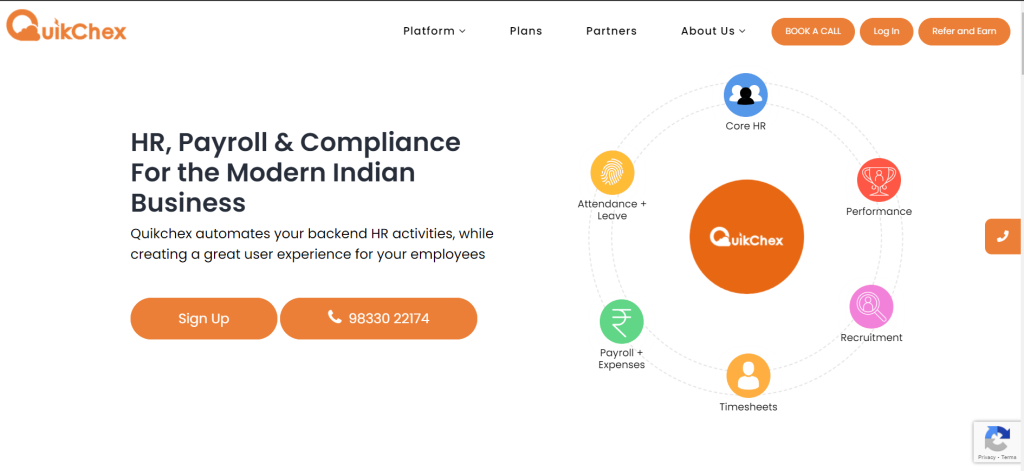
Overview: A comprehensive HR management system designed for small to medium-sized businesses, focusing on simplicity and effectiveness.
Key Features:
1. Employee management
2. Payroll processing
3. Time and attendance tracking
4. Leave management
Advantages: User-friendly interface, strong customer support, customizable reports.
Disadvantages: Limited advanced analytics features.
2. Keka

Overview: An intuitive HR and payroll software that offers end-to-end HR solutions.
Key Features:
1. Recruitment management
2. Attendance tracking
3. Performance management
4. Payroll automation
Advantages: Comprehensive features, easy onboarding, and robust customer support.
Disadvantages: Can be pricey for very small businesses.
3. Zoho People
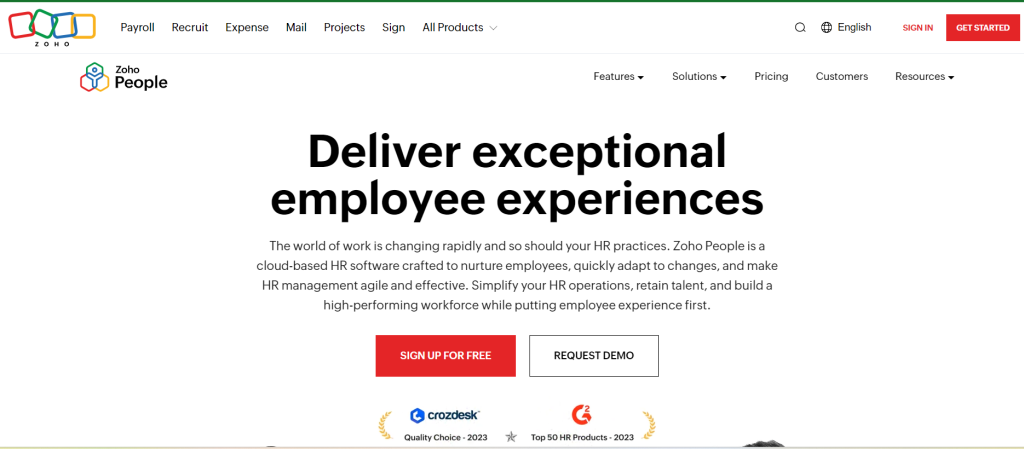
Overview: A cloud-based HR software providing a range of employee management tools.
Key Features:
1. Leave and attendance management
2. Performance appraisals
3. Employee self-service
Advantages: Affordable pricing, integration with other Zoho apps, customizable workflows.
Disadvantages: Some users find the interface less intuitive.
4. GreytHR
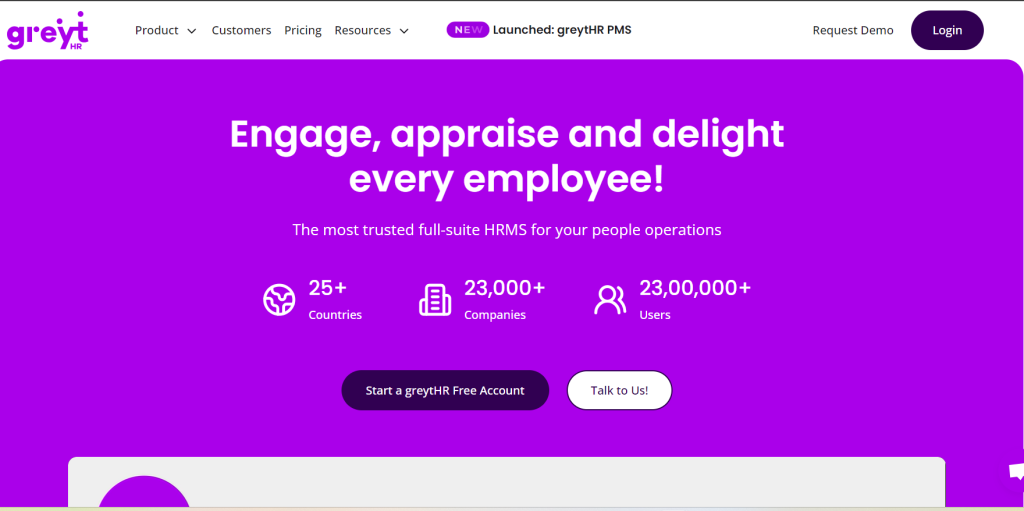
Overview: A popular HR and payroll software for Indian businesses focusing on compliance.
Key Features:
1.Payroll processing
2.Leave management
3.Employee self-service
4.Attendance tracking
Advantages: Strong compliance features, easy-to-use interface.
Disadvantages: Limited customization options.
5. SAP Success Factors
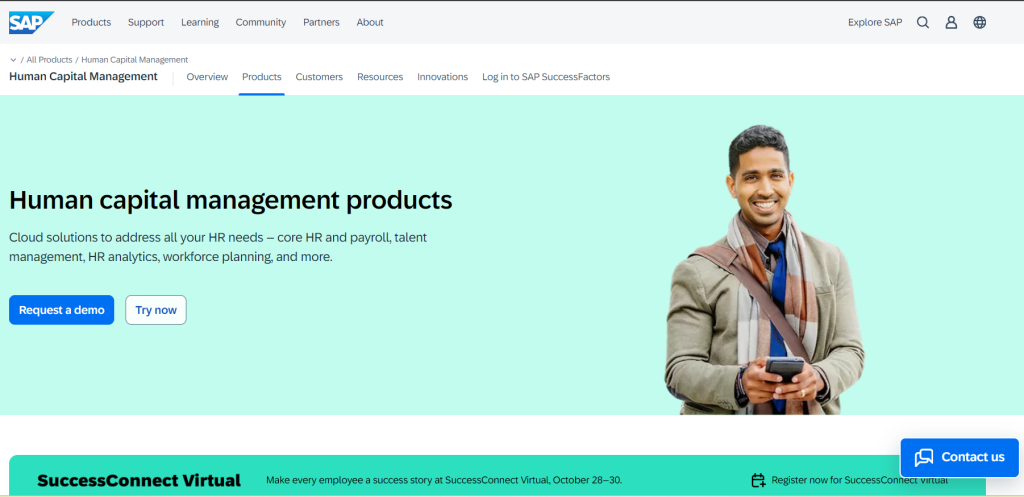
Overview: A robust HR management suite ideal for large enterprises.
Key Features:
1. Talent management
2. Workforce planning
3. Performance and goals management
4. Learning management
Advantages: Extensive features and integration capabilities.
Disadvantages: Complexity may overwhelm smaller organizations.
6. Oracle HCM Cloud
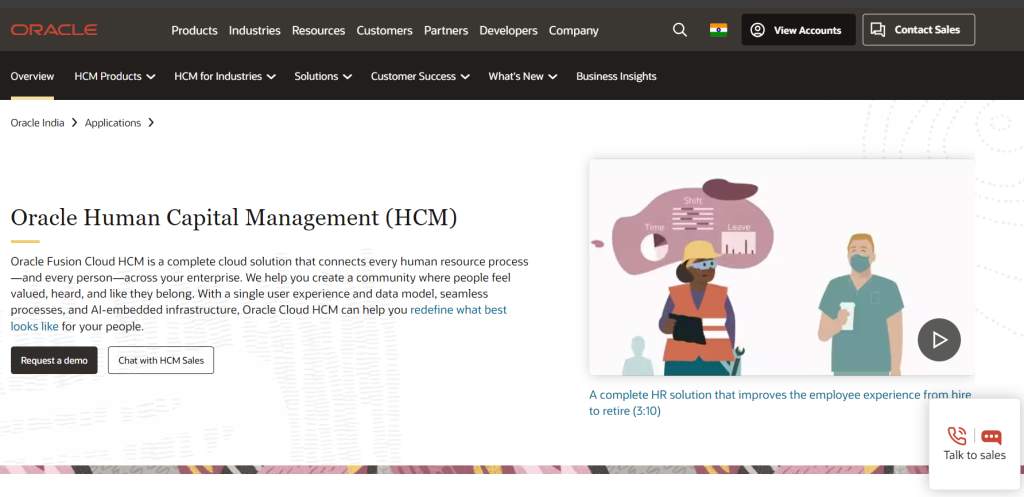
Overview: A comprehensive human capital management solution for large organizations.
Key Features:
1. Talent acquisition
2. Performance management
3. Workforce analytics
4. Payroll processing
Advantages: Highly scalable, extensive functionality.
Disadvantages: Higher cost and implementation complexity.
7. BambooHR
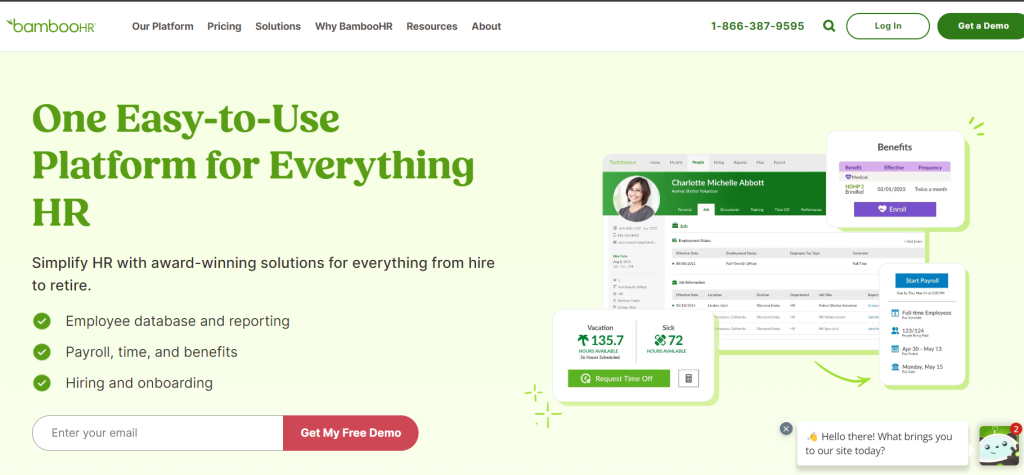
Overview: A user-friendly HR software tailored for small to medium-sized businesses.
Key Features:
1. Employee self-service
3. Time-off tracking
4. Reporting tools
Advantages: Intuitive interface and strong customer support.
Disadvantages: Limited features for payroll management.
8. Freshteam
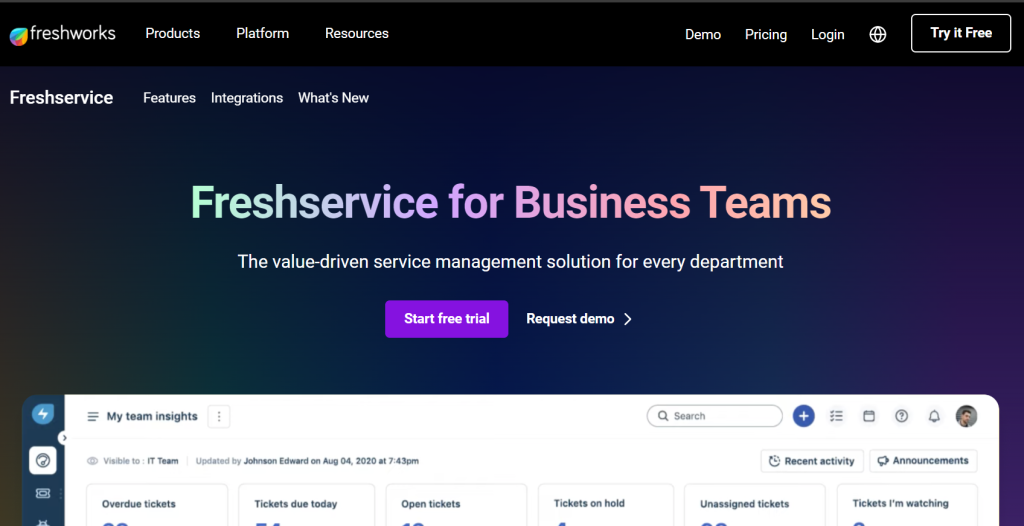
Overview: Part of the Freshworks suite, Freshteam focuses on recruitment and employee management.
Key Features:
1. Applicant tracking
2. Onboarding management
4. Employee database
Advantages: Seamless integration with other Freshworks tools, user-friendly.
Disadvantages: Limited reporting capabilities.
9. PeopleStrong
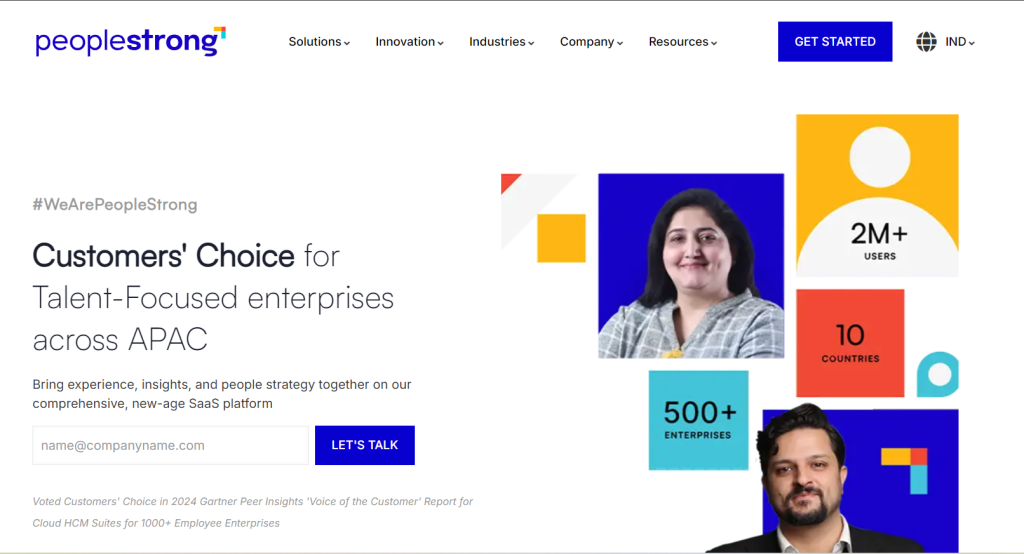
Overview: A comprehensive HR tech platform offering a suite of workforce management tools.
Key Features:
1. Talent management
2. Workforce analytics
3. Employee engagement tools
4. Payroll management
Advantages: Strong analytics and reporting features, mobile accessibility.
Disadvantages: Can be expensive for smaller companies.
10. HR Cloud
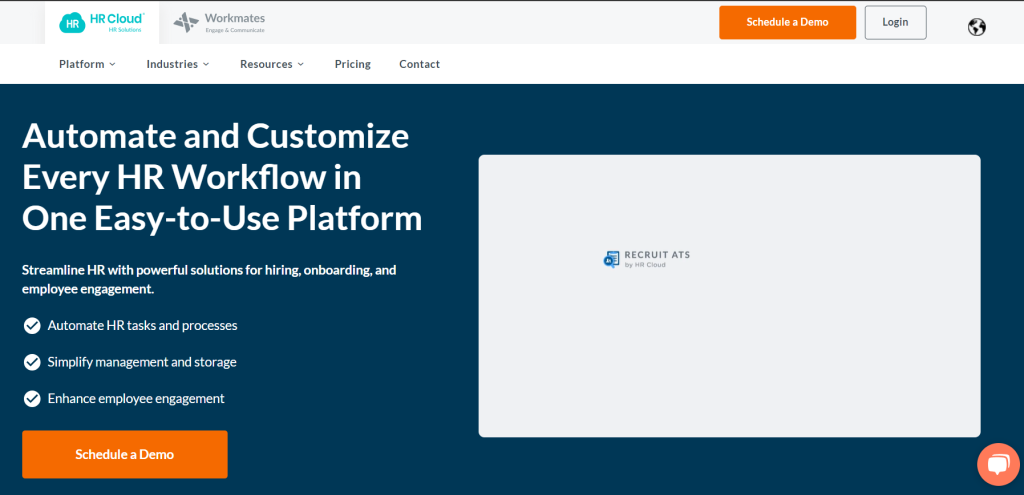
Overview: HR Cloud provides a suite of tools for employee management and engagement, making it ideal for remote teams.
Key Features:
1. Employee Engagement Surveys
2. Onboarding and offboarding features
3. Time tracking and attendance
Advantages:
Focus on Employee Engagement: The software includes features aimed at enhancing employee satisfaction and retention. And a user-friendly interface designed to be intuitive and easy to navigate.
Disadvantages:
Limited Advanced Features Some users may find that it lacks certain advanced features offered by more comprehensive platforms.
Conclusion
Investing in the right workforce management software can have a transformative effect on your organization. From automating payroll and attendance to enhancing employee engagement and compliance, these tools are essential for modern businesses. Among the options available, Quikchex stands out as a leader in the Indian market due to its comprehensive features, user-friendly design, and exceptional customer support.
By choosing Quikchex HRMS, you’re not just opting for a software solution; you’re making a strategic investment in your organization’s efficiency and employee satisfaction. Quikchex offers everything from automated compliance with labor laws to intuitive dashboards that provide real-time insights into your workforce. Whether you’re a small startup or a large enterprise, Quikchex can be tailored to meet your specific needs, helping you streamline operations and reduce costs.
Don’t miss out on the opportunity to elevate your business. Choose Quikchex HRMS today and experience the difference that an effective workforce management solution can make!
FAQs
1. What is workforce management software?
Workforce management software helps organizations manage employee schedules, attendance, performance, and HR functions.
2. Why is Quikchex considered the best?
Quikchex is user-friendly, offers a comprehensive suite of features, and provides excellent customer support, making it ideal for businesses in India.
3. Can workforce management software help reduce costs?
Yes, by optimizing scheduling and tracking attendance, these tools can lead to significant labor cost savings.
4. Is workforce management software suitable for small businesses?
Absolutely! Many solutions, like Zoho People and Keka, are designed specifically for small and medium-sized businesses.
5. How does workforce management software improve employee satisfaction?
By providing transparency in scheduling and easy access to information, employees feel more engaged and valued.
6. How long does it take to implement workforce management software?
Implementation time can vary based on the complexity of the software and the size of the organization. Generally, it can take anywhere from a few weeks to several months to fully implement and integrate the software.
7. Can workforce management software be customized?
Yes, many workforce management solutions offer customizable features to tailor the software to meet specific business needs, such as custom reporting, workflows, and employee profiles.
8. Is workforce management software cloud-based?
Most modern workforce management software is cloud-based, allowing for easy access from anywhere with an internet connection. This is especially beneficial for remote teams.
9. What kind of support is available for users of workforce management software?
Support options typically include online resources, customer service hotlines, live chat, and email support. Some providers also offer training sessions and webinars to help users navigate the software.
10. How does workforce management software ensure data security?
Reputable workforce management software providers prioritize data security by implementing encryption, secure data storage, regular backups, and compliance with data protection regulations.